Enrollment Verification
2025-2026
RETURNING STUDENTS ENROLLMENT VERIFICATION
We will be rolling out early enrollment verification for students returning to Perry Public Schools for the 2025-26 school year begins Monday, April 28 through Friday, May 9th. If you have a current PreK-11th grade student planning to come back to PPS in the fall, we just need you to check a few boxes to let us know!
NEW THIS YEAR: Parent/guardians will need to upload a proof of residency in the student records portal.
Acceptable documents: utility bill or mortgage/rental agreement.
Each year, parents/guardians are required to update and confirm information for all Perry Public Schools students. This process allows the District and school sites to access important student information and communicate with PPS families. Once you complete this process, you’re all set for school in the fall!
Here’s how to get your student(s) enrolled:
- Login to the PARENT PORTAL
- Click “Student Records Portal”
- Select “Enroll Student 2025-2026”
- Follow the steps to verify/update their child’s info
- Click tab Step 1 - Save & continue to Step 2
- Click tab Step 2
- Click tab Step 3 - Select links to access each document
- Once you’ve filled in/signed all documents and have green check marks, then click “Submit to Site”
You’ll know it was successfully submitted when you go “Back to Students” and it says “Submitted” next to your child’s name.
IMPORTANT: This is ONLY for students returning to PPS for the 2025-26 school year. To enroll a first-time, NEW student to the district, please visit the student’s school site office to enroll in person. New student enrollment packets are available to download HERE.
PRE-K: Pre-K student enrollment day was Wednesday, April 23 at Perry Lower Elementary School lobby between 11am-1pm and 4-5:30pm. More info on Pre-K enrollment can be found HERE.
Free & Reduced School Meals Application: The 2025-2026 Child Nutrition Free & Reduced meal program application has not yet been released by the state department. Please check back in late July or early August for the lunch room application. A new application for each child should be completed every school year to receive benefits.
Parent Portal Troubleshooting:
If you have trouble logging into your Parent Portal account please email Registrar with your student name(s): [email protected].us
You can use your desktop computer OR download the Parent Portal app for a mobile-friendly experience! Search “Wengage by SylogistEd” in your app store. If using a smartphone, the mobile app is recommended!
Click links below to download it now: